- Projects
- AutoTrackr
AutoTrackr
Try it outThis program was created for an undergraduate Informatics course, acting as a simple events management website. Users can keep track of events and those who RSVP through the website, allowing for simpler planning and preparation.
Events Page
Viewing this page allows the user to see all upcoming events, sorted by date in ascending order. This allows for a quick glance to understand all upcoming events.
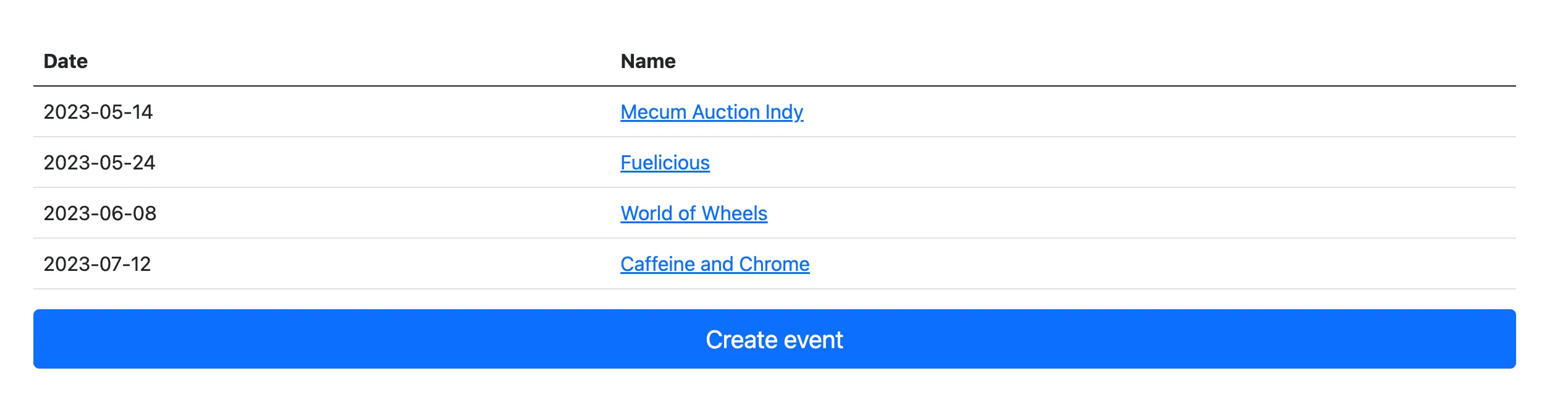
Create Event Page
Pressing "Create event" from the main event page allows the user to quickly add events to the website via a web form. Here, they can enter information such as the Date, Event Name, Host, and the Description.
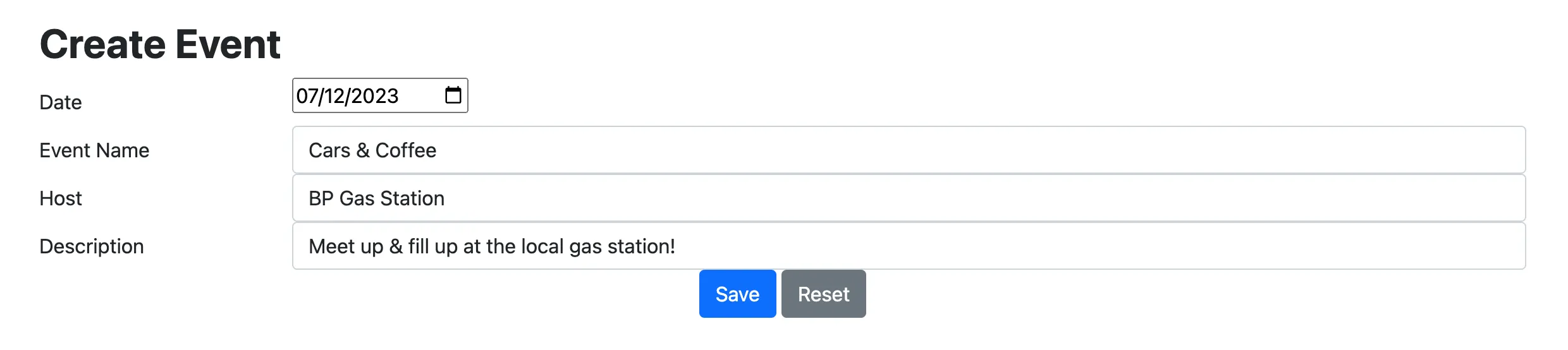
Manage Event
Clicking an event on the main event page will show the user a more detailed view of the event, including the Host, Description, as well as all Attendees planning on visiting. Through this screen, the user can edit or delete this event and easily add or manage the attendees who have RSVP'd.
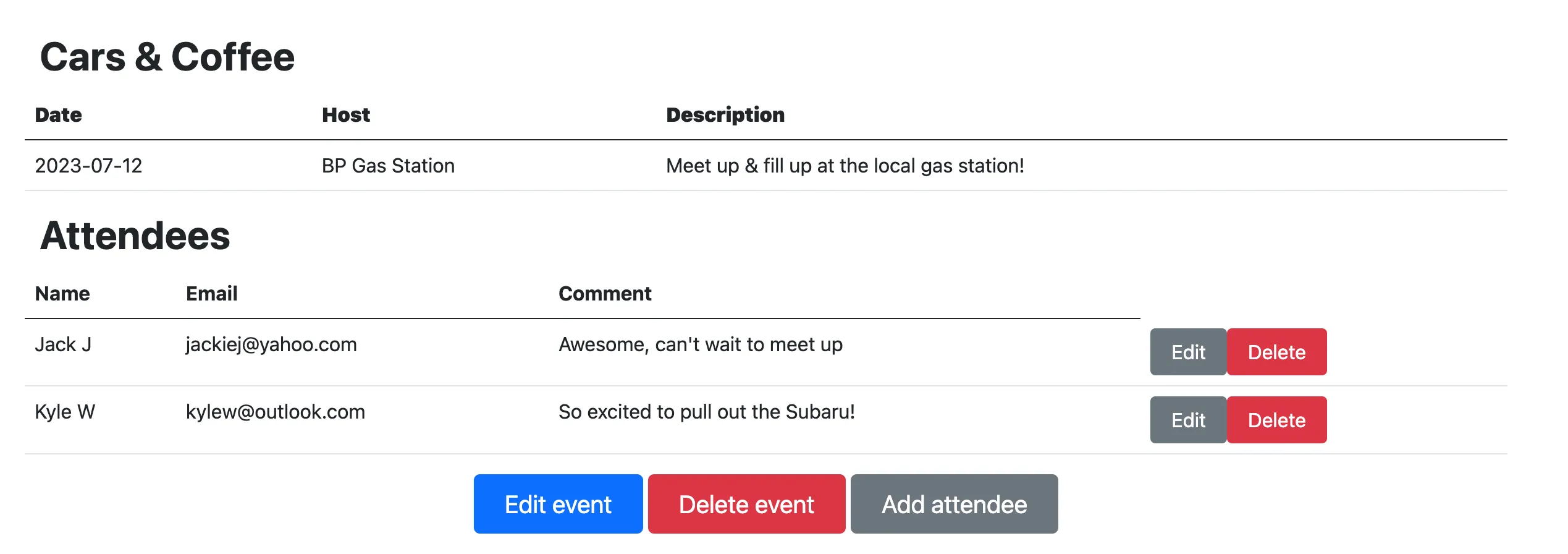
Tech Stack
This project uses Flask and Python as its backend framework to connect to a SQLite database, painting relevant information on HTML templates using Bootstrap for CSS.